Welcome to Indulge-d, a resource site which is full of graphics. Well, not mainly.
About you
Web MaterialsSozai

Icon

Tutorial
How To Pixel

About me
◀
 Every icons displayed here was from weheartit.
Every icons displayed here was from weheartit. Black and white








Music Instruments




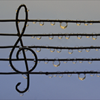

◀
Small pixels





Smilies
Cat Smilies








WaterDrop Smilies (Animation)










Button Bases
88 x 31





Favicons












Bullets

































Smilies
Cat Smilies








WaterDrop Smilies (Animation)











Button Bases
88 x 31





Favicons

Bullets




























◀
This tutorial shows how to pixel. I'm using Photoshop CS3, you could also use Paint or other program you have. Don't copy or rip anything from here.
1. Press ctrl + n to create a new layer. I often prefer to choose layer which is small in size to pixel so that it looks good, it's 50x50.
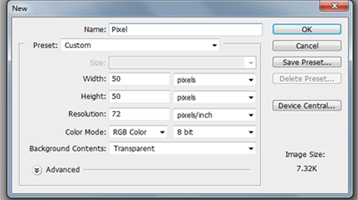
2. If you are choosing a small layer, as shown above. You just have to click the Zoom button and right click on the layer. Just click Fit On Screen or simply adjust it for a better view.
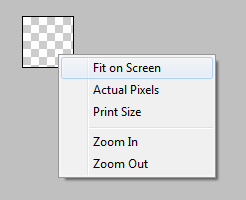
3. Select pencil tool, 1px.
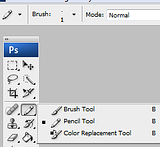
4. Start pixel ! You just have to simply sketch out :D
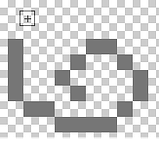
5. When you're done, create a new layer and color your pixel.

6. Use darker color to color the inner border so that it looks good. And you could add a little white color so that it looks shinny.

7. When you are satisfied with your pixel, now it's the time to crop it. Press the crop button and adjust the size you want.

Taadaa ! This is the pixel that I make in this tutorial. You can make one for your own too :)

1. Press ctrl + n to create a new layer. I often prefer to choose layer which is small in size to pixel so that it looks good, it's 50x50.
2. If you are choosing a small layer, as shown above. You just have to click the Zoom button and right click on the layer. Just click Fit On Screen or simply adjust it for a better view.
3. Select pencil tool, 1px.
4. Start pixel ! You just have to simply sketch out :D
5. When you're done, create a new layer and color your pixel.
6. Use darker color to color the inner border so that it looks good. And you could add a little white color so that it looks shinny.
7. When you are satisfied with your pixel, now it's the time to crop it. Press the crop button and adjust the size you want.
Taadaa ! This is the pixel that I make in this tutorial. You can make one for your own too :)
◀
Name : Jia Xing
Age : 14-year-old
Interest : Reading, Blogging
Quote : Believe in yourself.
Age : 14-year-old
Interest : Reading, Blogging
Quote : Believe in yourself.
◀
Rawr.
✦ Credit
✦ Affiliates
✦ Link Me
◀
Site Name : Indulge-d
Site Opened Since : 24112011
Layout By : Your Truly
Others : Rebecca & Ferny Dust
Host: Blogger & Cbox
Images are done with the help of PS CS3 & PAINT.
Site Opened Since : 24112011
Layout By : Your Truly
Others : Rebecca & Ferny Dust
Host: Blogger & Cbox
Images are done with the help of PS CS3 & PAINT.
◀





